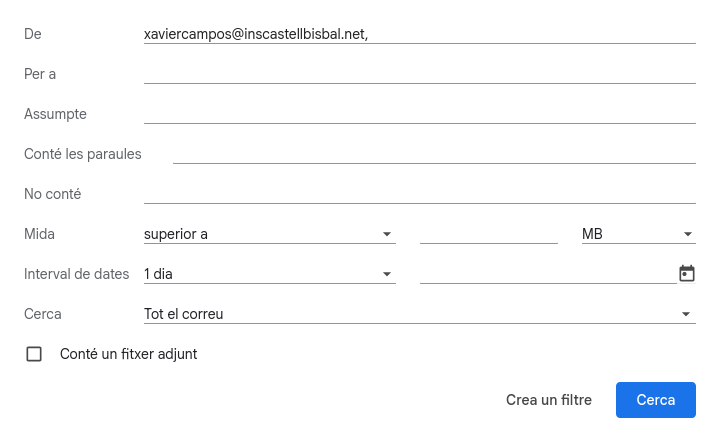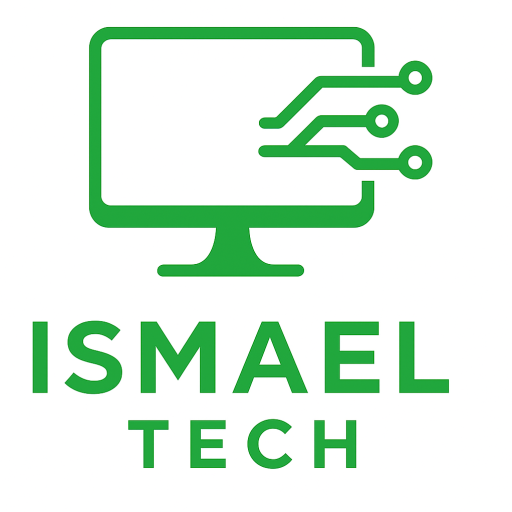Steps to create a filter:
Go to the Gmail search bar at the top.
Click the icon with three sliders on the right side of the bar.
A form will appear like this:
Here you can fill in the fields you need: email address, keywords, etc.
When you’re done, click “Create filter.”
Set the filter action:
Another screen will appear where you can decide what should happen to emails that match this rule:
-
Apply a label
-
Archive
-
Mark as read
-
Delete
-
Forward…
Once you’ve chosen what you need, click “Create filter” and it will be active.
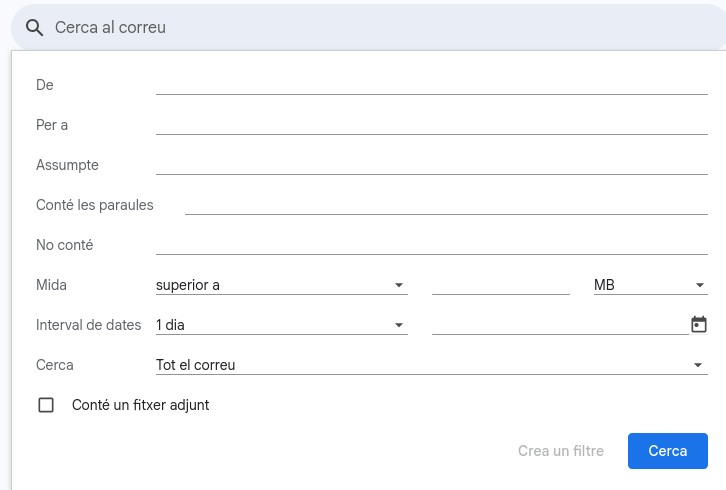
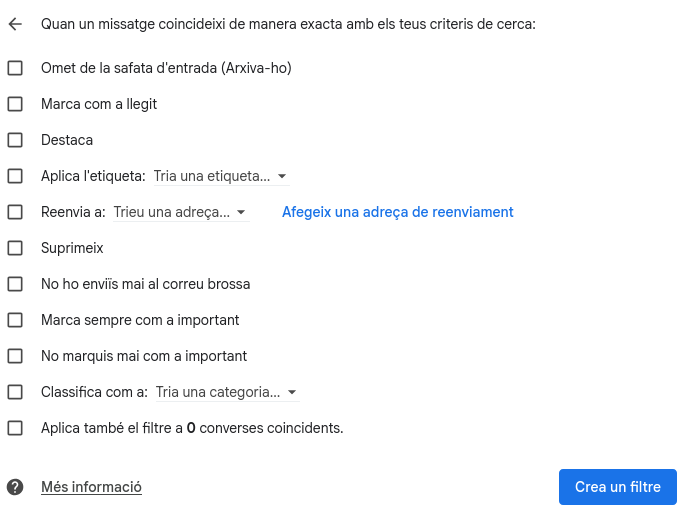
I created a filter rule for my professor Xavi, so that his emails go to the label “Profesors”.